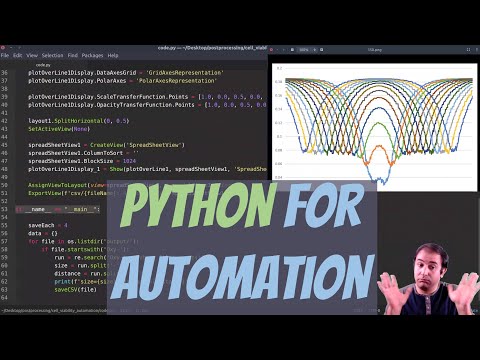Postprocessing simulation results using ParaView
In this series, we talk about how to use ParaView efficiently to post-process the results of computational simulations.
Series Materials
In order to follow the videos and reproduce the output, you need the raw simulations results. You can download these files (separately for each project) from this shared folder.
Videos
- Introducing Postprocessing Projects

- Introduction to ParaView
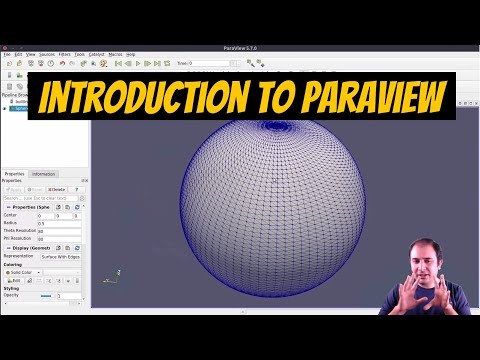
- Cell viability project: importing data

- Cell viability project: animations
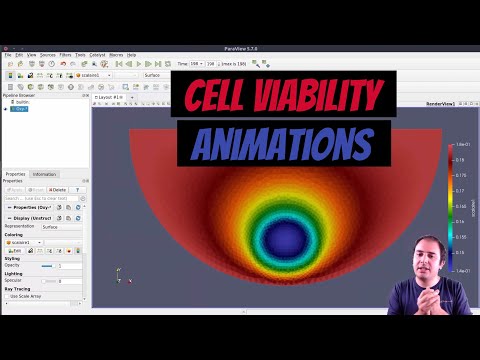
- Cell viability project: plot data over a line
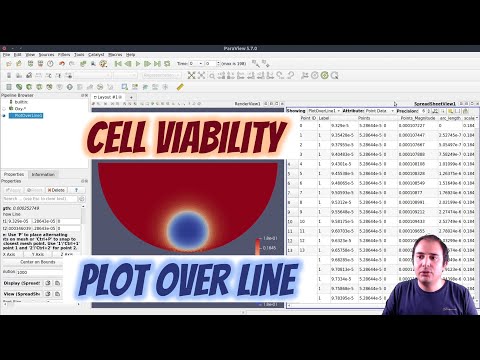
- Degradation/corrosion project: visualizing a degrading screw
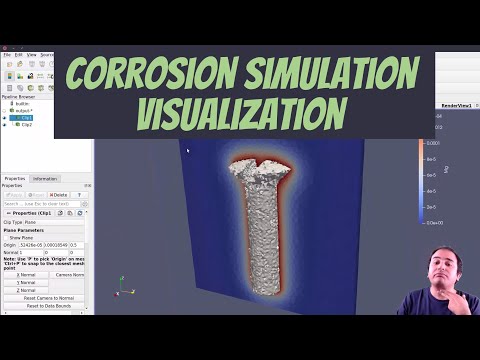
- Degradation/corrosion project: contours or clips?

- Introducing interface tracking of tissue growth models
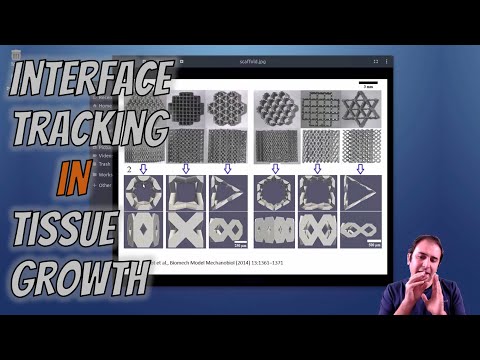
- Visualizing phase-field and level-set models

- Visualizing output of physics-informed neural network models
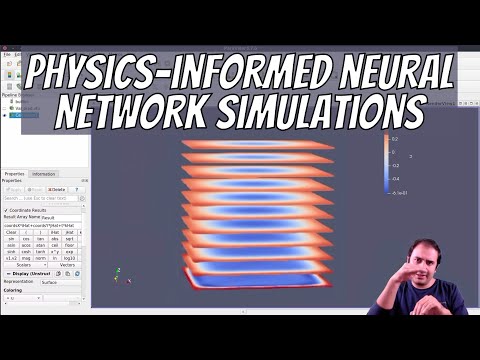
- Fluid flow: working with fields and vectors
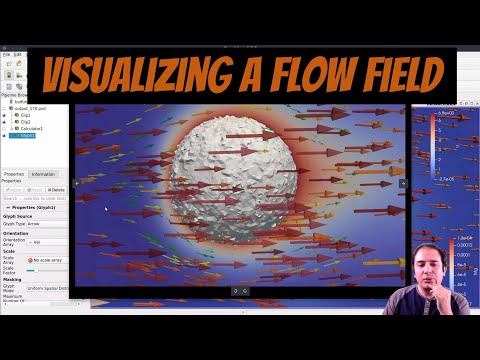
- Fluid flow: stream lines
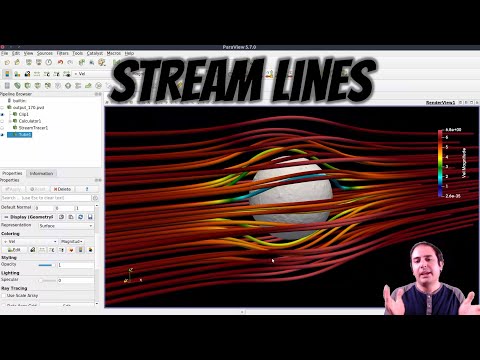
- Fluid flow: particle tracking and path lines
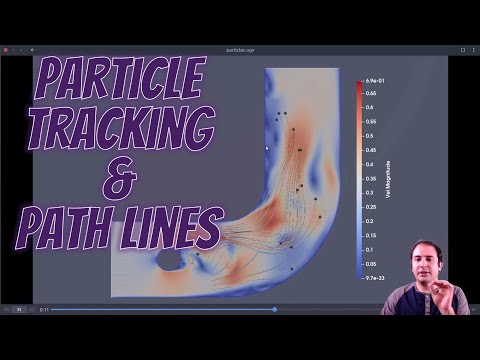
- Fluid flow: NVIDIA IndeX and visualization using GPUs
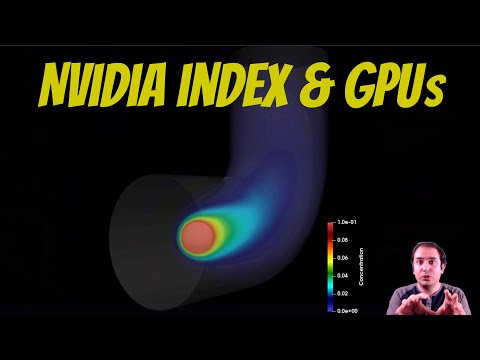
- Python scripting for automating tasks