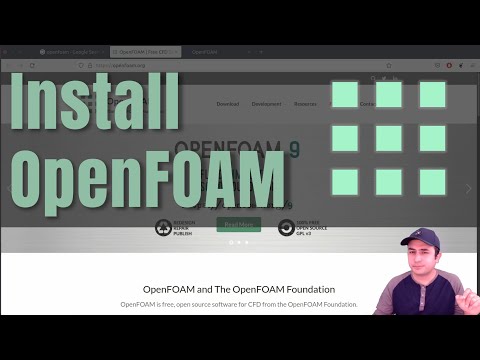Setup your scientific computing environment
In this series, we setup a Linux environment for scientific computing from scratch and discuss its various aspects.
Series Commands, Codes and Materials
In order to follow the videos more efficiently and reproduce the workflows, you may need the list of commands we have executed in each video. You can find the commands (and other relevant materials) in this GitHub repository.
Videos
- Introducing “Setup your scientific computing environment” syllabus

- Installing Ubuntu inside a VirtualBox virtual machine

- Introduction to Linux shell commands in bash

- Install programs using package managers: GNU Octave

- Install Visual Studio Code and Atom using installer packages and dpkg
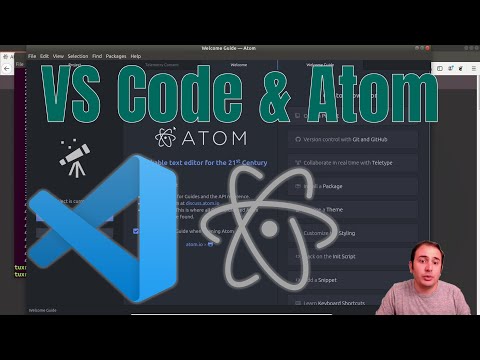
- Install ParaView, GMSH, and SALOME using precompiled (portable) binaries

- Python package managers and Conda environments: Install meshio and Jupyter

- Compile programs from source code using GCC, GNU Make, and CMake
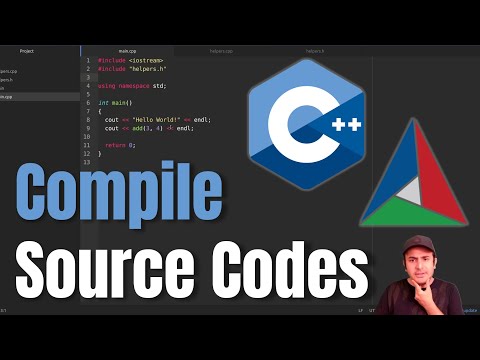
- Build GNU Scientific Library using Make

- Build Mmg mesh generator using CMake

- Build CGAL-based programs using CMake

- Build OpenLB programs for lattice Boltzmann simulations

- Build FreeFEM finite element solver

- Build LAMMPS molecular dynamics simulation code and link it to VTK toolkit
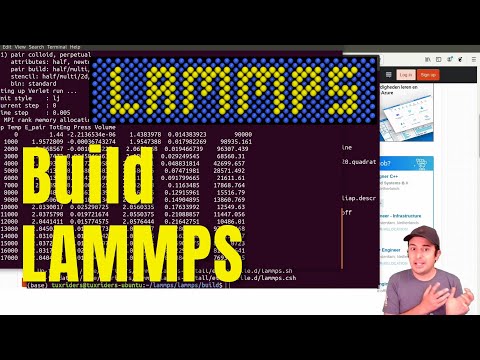
- Install OpenFOAM computational fluid dynamics (CFD) toolbox and run a sample